Zend Framework 2 : Centralize phpunit test
 Centralize phpunit test is good when we work at integration test to test all modules we have created. What we need is place autoloader at Bootstrap file, and make ‘ServiceManager Grabber’ to grab services over modules.
Centralize phpunit test is good when we work at integration test to test all modules we have created. What we need is place autoloader at Bootstrap file, and make ‘ServiceManager Grabber’ to grab services over modules.
1. Preparation :
a. Create tests folder at our ZF2 Application.

At this phase, we added Bootstrap.php and phpunit.xml as configuration.
b. Write Bootstrap.php
//we create ServiceManagerGrabber class later...
use ModulesTests\ServiceManagerGrabber;
error_reporting(E_ALL | E_STRICT);
$cwd = __DIR__;
chdir(dirname(__DIR__));
// Assume we use composer
$loader = require_once './vendor/autoload.php';
$loader->add("ModulesTests\\", $cwd);
$loader->register();
ServiceManagerGrabber::setServiceConfig(require_once './config/application.config.php');
ob_start();
c. Write phpunit.xml
We register module that we add directory of module tests, at this case, named “ModulesTests”.
<?xml version="1.0" encoding="UTF-8"?>
<phpunit
backupStaticAttributes="false"
colors="true"
convertErrorsToExceptions="true"
convertNoticesToExceptions="true"
convertWarningsToExceptions="true"
processIsolation="false"
stopOnFailure="false"
syntaxCheck="false"
bootstrap="Bootstrap.php">
<testsuites>
<testsuite name="sanzf2">
<directory suffix=".php">./ModulesTests</directory>
</testsuite>
</testsuites>
</phpunit>
d. Based on the phpunit.xml, we then need to create directory named “ModulesTests” to collect test for modules.
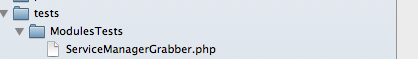
e. Create ServiceManager Grabber ( as you can see at “ModulesTests” folder )
//inspired from https://github.com/doctrine/DoctrineModule/blob/master/tests/DoctrineModuleTest/ServiceManagerTestCase.php
// thanks to Marco Pivetta
namespace ModulesTests;
use Zend\ServiceManager\ServiceManager;
use Zend\Mvc\Service\ServiceManagerConfig;
class ServiceManagerGrabber
{
protected static $serviceConfig = null;
public static function setServiceConfig($config)
{
static::$serviceConfig = $config;
}
public function getServiceManager()
{
$configuration = static::$serviceConfig ? : require_once './config/application.config.php';
$smConfig = isset($configuration['service_manager']) ? $configuration['service_manager'] : array();
$serviceManager = new ServiceManager(new ServiceManagerConfig($smConfig));
$serviceManager->setService('ApplicationConfig', $configuration);
$serviceManager->get('ModuleManager')->loadModules();
return $serviceManager;
}
}
This class will grab the our ZF2 application config, load Modules, that means the serviceManager of all modules will be returned.
f. create per-module test case

At this case, I added directory named “SanDbModellingWithZendDbTest” to test my “SanDbModellingWithZendDb” module. It’s up to us to create other name, or collect or not collect module per directory, but for my perspective, it should be on separate folder per-module test.
2. Write a Test
The test can be formatted like the following :
namespace ModulesTests\SanDbModellingWithZendDbTest\Model;
use PHPUnit_Framework_TestCase;
use ModulesTests\ServiceManagerGrabber;
class AlbumTrackMapperTest extends PHPUnit_Framework_TestCase
{
protected $serviceManager;
public function setUp()
{
$serviceManagerGrabber = new ServiceManagerGrabber();
$this->serviceManager = $serviceManagerGrabber->getServiceManager();
}
public function testJoinLeft()
{
$count = count($this->serviceManager->get('AlbumTrackMapper')->findAll());
($count > 0 ) ? $this->assertNotEmpty($count) : $this->assertEmpty($count);
}
}
- Run Test
We just need to go to tests folder with command line :
$ cd ~/yourzf2app/tests $ phpunit
And you will get this :
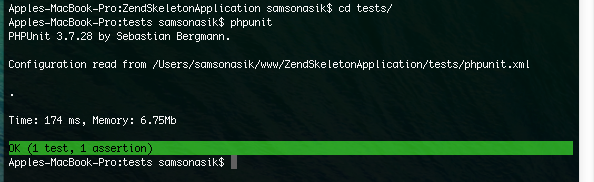
Of course, we can add more folders under “ModulesTests” folder.
Thanks to Marco Pivetta that give me enlightenment to not share one ServiceManager accross different tests.

Done 😉
Zend Framework 2 : Zend\Db Modelling – The hard way
 This post inspire from Ralph Schindler presentation about Modelling in ZF2 with Zend\Db. Of course, using Zend\Db, we can do “join” directly when dealing with table relation, but when we have several columns that same in tables, like “album” and “track” that has same column named “title” per-table, we need to know what columns comes from. We can argue to use “aliasing” for same column, but we can’t do it easily when columns that same is more than we can imagine :p. So, we actually need it. I will show you how to do it.
This post inspire from Ralph Schindler presentation about Modelling in ZF2 with Zend\Db. Of course, using Zend\Db, we can do “join” directly when dealing with table relation, but when we have several columns that same in tables, like “album” and “track” that has same column named “title” per-table, we need to know what columns comes from. We can argue to use “aliasing” for same column, but we can’t do it easily when columns that same is more than we can imagine :p. So, we actually need it. I will show you how to do it.
Preparations :
1. Create tables
I create two kind of tables for this post purpose with this fake data ( I have no time for finding the right one 😛 ) :
DROP TABLE IF EXISTS `album`; CREATE TABLE IF NOT EXISTS `album` ( `id` bigint(20) NOT NULL AUTO_INCREMENT, `artist` varchar(255) NOT NULL, `title` varchar(255) NOT NULL, PRIMARY KEY (`id`) ) ENGINE=InnoDB DEFAULT CHARSET=latin1 AUTO_INCREMENT=1 ; -- -- Dumping data for table `album` -- INSERT INTO `album` (`id`, `artist`, `title`) VALUES (1, 'Bruno Mars', 'Go'), (2, 'Syahrini', 'Membahana'), (3, 'Justin Timberlake', 'Love'); -- -------------------------------------------------------- -- -- Table structure for table `track` -- DROP TABLE IF EXISTS `track`; CREATE TABLE IF NOT EXISTS `track` ( `id` bigint(20) NOT NULL AUTO_INCREMENT, `title` varchar(255) DEFAULT NULL, `album_id` bigint(20) DEFAULT NULL, PRIMARY KEY (`id`) ) ENGINE=InnoDB DEFAULT CHARSET=latin1 AUTO_INCREMENT=1 ; -- -- Dumping data for table `track` -- INSERT INTO `track` (`id`, `title`, `album_id`) VALUES (1, 'Sesuatu', 2), (2, 'Aku Tak Biasa', 2), (3, 'Grenade', 1), (4, 'I like it!', 1);
- Create Entities
a. Track Entityclass Track { public $id; public $title; public $album_id; }b. Album Entity
class Album { public $id; public $artist; public $title; }How two kinds of entity “relate” ? Of course, add more function : setTrack() and getTrack() to Album Entity :
class Album ... protected $tracks; public function setTracks($tracks) { $this->tracks = $tracks; } public function getTracks() { return $this->tracks; } ... } - Create AlbumTable and TrackTable, we can adapt from the docs ( I will not repeat here )
- Create a mapper for them :
class AlbumTrackMapper { protected $album; protected $track; public function __construct(AlbumTable $album, TrackTable $track) { $this->album = $album; $this->track = $track; } public function findAll() { $albumResult = $this->album->getTableGateway()->select(); $albumResult->buffer(); $albums = iterator_to_array($albumResult); foreach ($albums as $album) { $trackrows = $this->track->getTableGateway() ->select(array('album_id' => $album->id)); $album->setTracks(iterator_to_array($trackrows)); } return $albums; } } - Build instance of AlbumTrackMapper using ‘factories’.
'service_manager' => array( 'factories' => array( //register AlbumTable and TrackTable here //we can do same as the docs or using abstract_factories to "automate" them 'AlbumTrackMapper' => function($sm) { $albumtable = $sm->get('SanDbModellingWithZendDb\Model\AlbumTable'); $tracktable = $sm->get('SanDbModellingWithZendDb\Model\TrackTable'); $mapper = new Model\AlbumTrackMapper($albumtable, $tracktable); return $mapper; }, ), ), - So, when everything goes fine, we can var_dump the
findAllat got it :object(Zend\Db\ResultSet\HydratingResultSet)[257] protected 'hydrator' => object(Zend\Stdlib\Hydrator\ObjectProperty)[250] protected 'strategies' => object(ArrayObject)[251] protected 'filterComposite' => object(Zend\Stdlib\Hydrator\Filter\FilterComposite)[252] protected 'orFilter' => object(ArrayObject)[253] protected 'andFilter' => object(ArrayObject)[254] protected 'objectPrototype' => object(SanDbModellingWithZendDb\Model\Album)[244] public 'id' => null public 'artist' => null public 'title' => null protected 'tracks' => null protected 'buffer' => array (size=3) 0 => object(SanDbModellingWithZendDb\Model\Album)[293] public 'id' => string '1' (length=1) public 'artist' => string 'Bruno Mars' (length=10) public 'title' => string 'Go' (length=2) protected 'tracks' => array (size=2) 0 => object(SanDbModellingWithZendDb\Model\Track)[303] public 'id' => string '3' (length=1) public 'title' => string 'Grenade' (length=7) public 'album_id' => string '1' (length=1) 1 => object(SanDbModellingWithZendDb\Model\Track)[256] public 'id' => string '4' (length=1) public 'title' => string 'I like it!' (length=10) public 'album_id' => string '1' (length=1) 1 => object(SanDbModellingWithZendDb\Model\Album)[305] public 'id' => string '2' (length=1) public 'artist' => string 'Syahrini' (length=8) public 'title' => string 'Membahana' (length=9) protected 'tracks' => array (size=2) 0 => object(SanDbModellingWithZendDb\Model\Track)[304] public 'id' => string '1' (length=1) public 'title' => string 'Sesuatu' (length=7) public 'album_id' => string '2' (length=1) 1 => object(SanDbModellingWithZendDb\Model\Track)[297] public 'id' => string '2' (length=1) public 'title' => string 'Aku Tak Biasa' (length=13) public 'album_id' => string '2' (length=1) 2 => object(SanDbModellingWithZendDb\Model\Album)[296] public 'id' => string '3' (length=1) public 'artist' => string 'Justin Timberlake' (length=17) public 'title' => string 'Love' (length=4) protected 'tracks' => array (size=0) empty protected 'count' => int 3 protected 'dataSource' => object(Zend\Db\Adapter\Driver\Pdo\Result)[291] protected 'statementMode' => string 'forward' (length=7) protected 'resource' => object(PDOStatement)[292] public 'queryString' => string 'SELECT `album`.* FROM `album`' (length=29) protected 'options' => null protected 'currentComplete' => boolean true protected 'currentData' => boolean false protected 'position' => int 3 protected 'generatedValue' => string '0' (length=1) protected 'rowCount' => int 3 protected 'fieldCount' => int 3 protected 'position' => int 3In my machine, I try using
HydratingResultSet.
And done. so we can show that with html like the following :
echo '<ul>';
foreach ($albums as $album) {
echo '<li>';
echo $album->artist ;
echo '<ul>';
foreach ($album->getTracks() as $i => $track) {
echo '<li>' . ($i+1) . ': ' . $track->title . '</li>';
}
echo '</ul>';
echo '</li>';
}
echo '</ul>';
Want to grap codes ? I have uploaded to my github account : https://github.com/samsonasik/SanDbModellingWithZendDb
References :
1. https://speakerdeck.com/ralphschindler/building-models-in-zf2-a-crash-course
2. https://gist.github.com/ralphschindler/6910421
19 comments